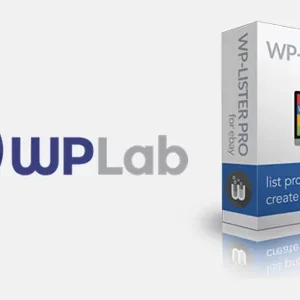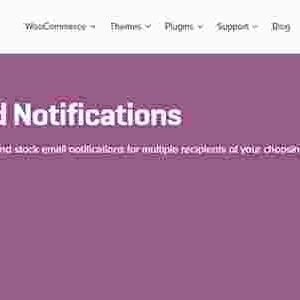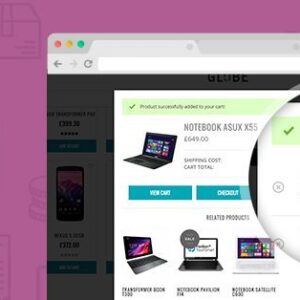GravityView – DIY Layout
₹199.00
GravityView’s DIY Layout feature empowers users to create customized layouts for their Gravity Forms entries without the need for coding expertise. With drag-and-drop functionality and a user-friendly interface, you can easily design unique displays that showcase your form data exactly how you want it. Whether you’re building a directory, listings, or any other dynamic content display, GravityView’s DIY Layout feature offers flexibility and control to craft the perfect layout for your needs.
- Description
Description
| Security | 100% Virus And Trojan Free |
| Updates | 1 Year |
| Product Version | 4.0.4 |
| Last Updated | Feb 1, 2025 |
| License | GPL |
| Download Source | Orignal and Authentic |
GravityView’s DIY Layout feature revolutionizes the way users display their Gravity Forms entries, offering unparalleled flexibility and customization options without requiring any coding skills. 🛠️ With drag-and-drop functionality and an intuitive interface, creating unique layouts to showcase form data has never been easier.
🔍 **Customized Displays:** With DIY Layout, users can design tailored displays that perfectly fit their needs. Whether you’re building directories, listings, or any other dynamic content display, GravityView gives you the power to create layouts that highlight your form data exactly how you want it.
🎨 **Drag-and-Drop Interface:** Say goodbye to complex coding and hello to simplicity with GravityView’s drag-and-drop interface. Easily arrange elements, add custom fields, and adjust styling to create visually stunning layouts that captivate your audience.
🔧 **Easy Configuration:** DIY Layout eliminates the need for technical expertise, allowing users of all skill levels to configure their layouts effortlessly. Customize fonts, colors, spacing, and more with just a few clicks, giving you complete control over the look and feel of your display.
🚀 **Enhanced User Experience:** By offering fully customizable layouts, GravityView elevates the user experience on your website. Presenting form data in a visually appealing and organized manner enhances usability and encourages visitor engagement.
🛡️ **Secure and Reliable:** Rest assured that your data is safe and secure with GravityView. Built with security best practices in mind, GravityView ensures that your form entries are protected against unauthorized access and data breaches.
📊 **Insightful Analytics:** Gain valuable insights into user interactions and form performance with GravityView’s analytics tools. Track views, submissions, and other key metrics to optimize your layouts and improve overall effectiveness.
📱 **Responsive Design:** GravityView’s layouts are fully responsive, ensuring a seamless experience across all devices and screen sizes. Whether visitors are accessing your site on desktops, tablets, or smartphones, they’ll enjoy a consistent and intuitive viewing experience.
💼 **Versatile Applications:** From business directories and event listings to job boards and customer reviews, GravityView’s DIY Layout feature is versatile enough to accommodate a wide range of use cases. No matter your industry or niche, GravityView empowers you to create displays that meet your unique needs.
In summary, GravityView’s DIY Layout feature is a game-changer for users looking to showcase their Gravity Forms entries in a visually stunning and customizable manner. With its intuitive interface, extensive customization options, and responsive design, GravityView provides the tools you need to create engaging displays that captivate your audience and drive results.